
New From BakeSpace.com
Meet BakeBot
Welcome to BakeSpace's BakeBot—your ultimate AI cooking companion! Whether you're a seasoned chef or just starting out, BakeBot is here to make your time in the kitchen more fun, creative, and stress-free.
With BakeBot, you can explore new ideas, perfect old favorites, and even preserve cherished family recipes. Plus, in Cook Mode, BakeBot becomes your hands-free helper, guiding you through recipes in any language!
This quick guide will walk you through all the amazing things BakeBot can do and show you how to get started.
Try BakeBot two ways:
- On BakeSpace.com (our recipe community)
- On BakeBot.ai (our NEW, streamlined and private, Kitchen Assistant with vision and voice capabilities)
What BakeBot can do:
Get Instant Answers to Cooking Questions
Whether you're logged in or just browsing, BakeBot is always ready to assist --and in any language. You’ll find a red pop-up chat box on almost every page including recipe and cookbook pages, where you can ask anything—from ingredient swaps to dietary modifications and even wine pairings.
BakeBot understands the recipe on the page you’re viewing, so you don’t even have to specify which recipe or cookbook you're referencing. You can also ask BakeBot your questions.
If you make a modification to a recipe and you'd like to save that new recipe to your own profile, you can! Simply type “save recipe” in the chat box (when logged in) and BakeBot will start to save it. You can make modifications or add content to the recipe before saving it to your profile.
Create a New Recipe from Any Idea
Your Personalized Recipe, Made Just for You!
Have a dish idea but need help creating it? With BakeBot, it’s easy! Share what type of dish you want to cook, the ingredients you have, your preferred cooking method, and any dietary needs. BakeBot will craft a recipe tailored to your tastes. Want a fun recipe name? Just ask! Once your recipe is ready, you can chat with BakeBot to ask questions, make tweaks, or save your creation.
If using the pop up chat to create a quick recipe, just type your idea in. If logged in, you can type "save recipe" to save the new recipe to your profile. It will first take you to the edit recipe page so you can add details or just click save to add it to your profile.
If you're using our main BakeBot recipe maker tool, once you ask BakeBot to create a recipe for you, you will be taken to the recipe and on the right there will be a chat. If you'd like to make changes or swap out ingredients, use he chat. The original recipe will always stay to the left without changing for reference. Once you're ready to save the recipe, click the green "Save" button to save your recipe. You'll be able make adjustments or add text before it saves to your account and create a matching recipe image at that point before saving. You can also add the recipe to a cookbook you've started too.
Modify Recipes and Save with Ease
Tweak Recipes and Make Them Yours
Want to adjust a BakeSpace recipe or create something new? Use the pop-up chat to modify recipes in real time. Ask BakeBot to make ingredient swaps, adjust servings, or customize it to your dietary needs. Once you’re happy with your creation, type “save recipe” to add it to your account.
Upload and Update Your Favorite Recipes
Save and Modify Your Recipes with Ease
Have a recipe you love but want to make changes? Let BakeBot make the changes one of three ways:
- Paste your recipe into the pop up chat box and ask it to modify the recipe. If you're logged in, you can save the new version to your account. Just ask BakeBot to "save recipe" in the chat.
- Paste your recipe on the BakeBot landing page as text and BakeBot will save the recipe for you -- making sure all the details go into the right places for a BakeSpace recipe page. You can make it private or public.
- Upload a photo or document with your recipe.
Scan and Save Old Recipe Cards
Preserve Your Family Recipes Forever
Have old recipe cards or handwritten notes that you want to keep safe? Upload them to BakeBot, and it will digitize the content—even correcting missing details grandma might have left off! Accepted file types include text, PDF, DOCX, PNG, and JPG. While each upload handles one recipe, you can upload multiple files for the same recipe if the directions are on the backside of a card, etc. Once processed, your recipes can be edited, saved, and even added to a cookbook you're publishing on BakeSpace.com.
Voice-Activated Cook Mode
Cook Hands-Free with BakeBot’s Voice-Enabled Guidance
Transform your cooking experience with step-by-step, voice-guided instructions for any BakeSpace recipe. Speak in any language (even if the recipe is in English), adjust the speaking pace, and even change the voice to suit your style. Need to ask a question or make a modification mid-recipe? BakeBot’s got you covered. It’s like having a personal sous-chef who listens to you—literally!
You can find Cook Mode on every BakeSpace recipe. If you'd like to use it on one of your recipes, please upload it first and then you'll see the "cook" button on the recipe.
New Dedicated BakeBot Site (BakeBot.ai) with more features!
New From our BakeSpace Founder!
Meet BakeBot.ai -- The AI That Understands You to Make Cooking Easier
More than just a recipe generator—BakeBot helps you get dinner on the table with less stress, less waste, and way more creativity.
What You Can Do with BakeBot:
Create & Save Recipes
Make, modify, scale, and adapt any recipe—in any language. Save and share your creations with ease.
Use Real-Time Vision Assistance
Just point your phone at your fridge, pantry, or even a grocery shelf—BakeBot will tell you what to cook with what you see.
Talk to BakeBot
Ask any cooking question, get step-by-step help while you cook, or brainstorm recipe ideas—all hands-free.
Upload Any Recipe from Any Website
Save recipes directly into the world’s smartest digital cookbook—searchable, editable, and always organized.
SmartSwap: Save Money on Groceries
Instantly find cheaper, local swaps for any recipe ingredient and see your savings add up.
Save Your Dietary Preferences
Vegan? Gluten-free? Spicy? Your preferences are remembered and applied automatically—no need to retype.
Preserve & Restore Family Recipes
Snap a photo of old or handwritten recipes—BakeBot turns them into digital gems you’ll never lose.
Access the Ultimate Recipe Box
Search the web and save any recipe from any site to your BakeBot.ai account and keep everything private—just for you. You can share the recipes when you want. Each recipe extracted from the web includes the original URL so you can always go back to the author's site.
🍽 Ready to Cook Smarter?
Try BakeBot now and see what’s possible when your kitchen gets a brain.
👉 BakeBot.ai
Need Help? Press Inquiry? Advertising Request?
If you have any questions or need help using BakeBot -- members can email our founder directly at babette@bakespace.com.
Got PR questions? Reach out to Erik Deutsch at ExcelPR Group at erikd@excelpr.com.
If you'd like to sponsor BakeBot and keep it free for everyone -- reach out! We'd love to tell you more.
"BakeBot is like having a friendly and experienced chef by your side to guide you every step of the way.”
- Babette Pepaj, Founder BakeSpace.com
BakeBot Tutorial (without Cook Mode)

BakeSpace News
2024 Webby Award Honoree for "Best Community
BakeSpace’s BakeBot was recently honored by The Webby Awards for its use of AI to create community and connectedness. Conferred by the International Association Academy of Digital Arts and Sciences (IADAS), this year’s 28th Webby Awards competition included nearly 13,000 entries from across the globe. We're delighted to be included in the Web's biggest honor.
Love this? Please share BakeBot with friend & family.
Welcome BakeBot, the Future of Recipes
BakeBot reshapes the way we think about cooking and recipe creation. It's the first fully-customizable AI recipe maker, personal cooking assistant and smart recipe box.
HERE'S HOW:

Innovative Use of AI
BakeBot leverages cutting-edge AI technology to create personalized recipes tailored to your tastes and dietary preferences. Adaptive capabilities make it a true kitchen companion, whether you're a beginner or a seasoned chef. BakeBot doesn't just create a recipe...it refines the recipe until it's perfect. It's like having a friend (and trained chef) in the kitchen.
This image (and recipe) was made with BakeBot.
2024 WEBBY HONOREE "BEST COMMUNITY WEBSITE"

Next-Generation Recipe Creation
With BakeBot, you can upload or create recipes FOUR ways:
- Create a new recipe from from any idea
- Instantly upload a tried & true recipe (and make modifications)
- Upload old recipe cards instantly (even hard-to-read handwritten ones)! Archive family cooking memories in an instant! Even turn them into cookbooks!
- When you modify a recipe or create a new recipe from the pop up chat, you can save the new recipe to your BakeSpace account when logged in, just type in "save recipe" in the chat.
BakeBot's simple and intuitive interface makes the process effortless.

The Ultimate Kitchen Assistant
BakeBot goes beyond just providing recipes—it enhances your overall cooking experience. From instant answers to cooking questions to seamless interaction with your recipes.
You'll find our BakeBot popup chat on every recipe and cookbook on BakeSpace.com. If you'd like to swap out an ingredient, ask a cooking question or want to see what a modification would look like, simply click on the chat box and ask away!
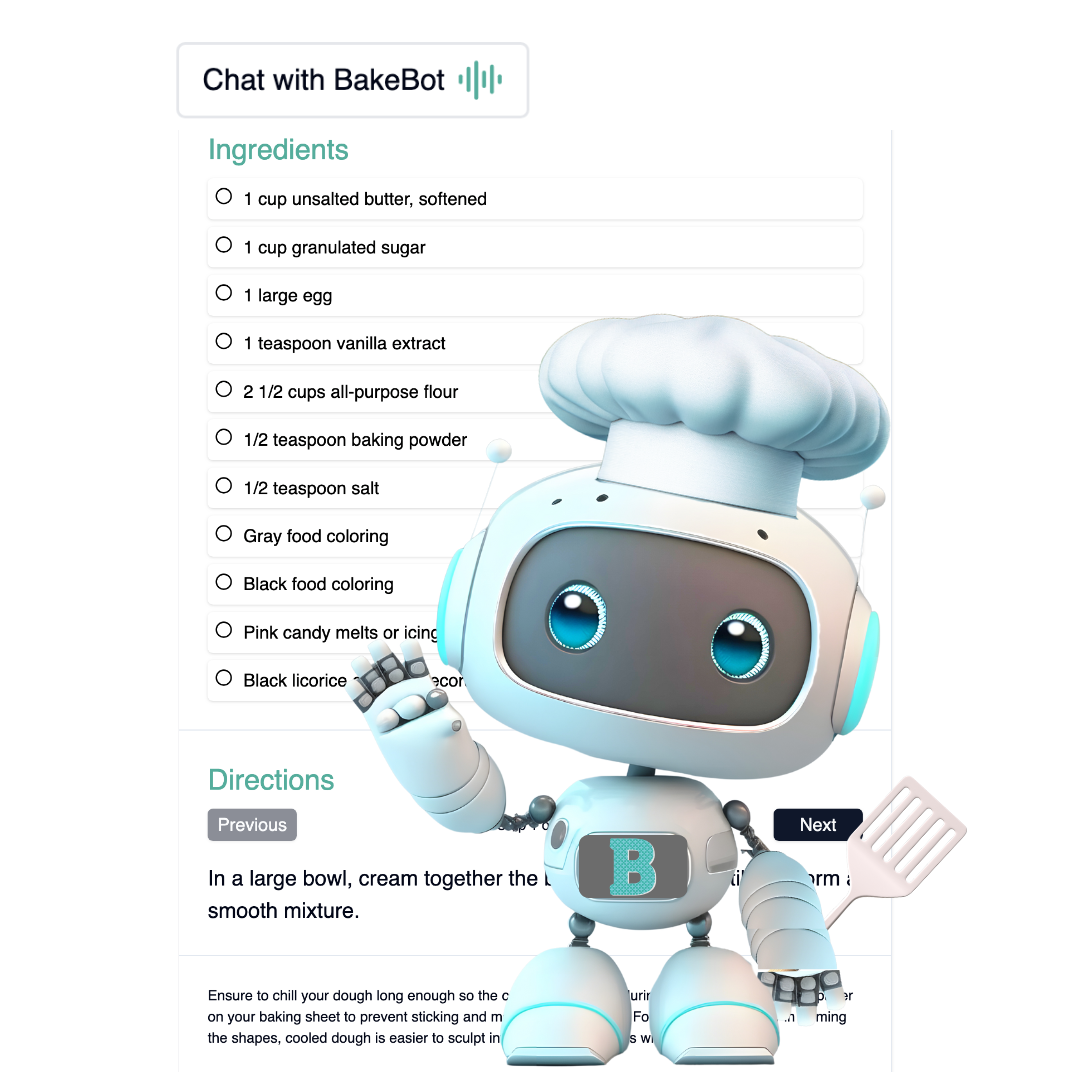
NEW! Hands-Free Cooking Made Easy
Cook Along with BakeBot’s Voice-Enabled Cook Mode
Cook like a pro with hands-free, voice-guided instructions for every BakeSpace recipe—in any language! Ask questions about the recipe or get answers to any cooking dilemma while you go. Control the speed, switch voices, and make the experience truly yours. Cooking just got smarter—and a lot more fun!

New From Our Founder
Meet BakeBot.ai ✨
It's the BakeBot you love, but even more magical.
Our smartest, fastest kitchen assistant yet — designed to help you cook better, waste less, and save time (and even money!).
What you can do with BakeBot.ai, everything you can do on BakeSpace, but more:
* Show it your fridge or pantry — get meal ideas instantly with BakeBot Vision
* Search recipes on the Web (without leaving the site) and save
* Save on groceries -- Upload any recipe to SmartSwap to shop local and tariff-free
* Your dietary preferences are remembered and applied automatically to search and chat!
Try the new BakeBot.ai, the only kitchen assistant you’ll ever need.
Check out the new BakeBot.ai:
LISTEN: Our founder Babette chats about building BakeBot on KFI 640:
Have you tried BakeBot? We want to hear from you!
Share your experience with us, no matter where you are in the world, and help shape our future news stories. Send us an email at babette@bakespace.com (or use our contact form below) and tell us where you're from & how you use BakeBot!
